FedEx
FedEx is a multinational courier delivery services company offering a wide range of services including express shipping, ground shipping, freight services, document and parcel delivery, and more.
Getting Started
To configure FedEx in Ucraft Next, you need to register in FedEx Developer Portal to get the API Key, Secret Key, Track API Key, Track Secret Key, Account Number, and Account Country Code.
Get the API and Secret Keys
- Log in to the FedEx Developer Portal.
- Go to My Projects on the left sidebar and click Create New Project.
- Indicate your project name and select the reason why you need API access from the dropdown list according to your needs.
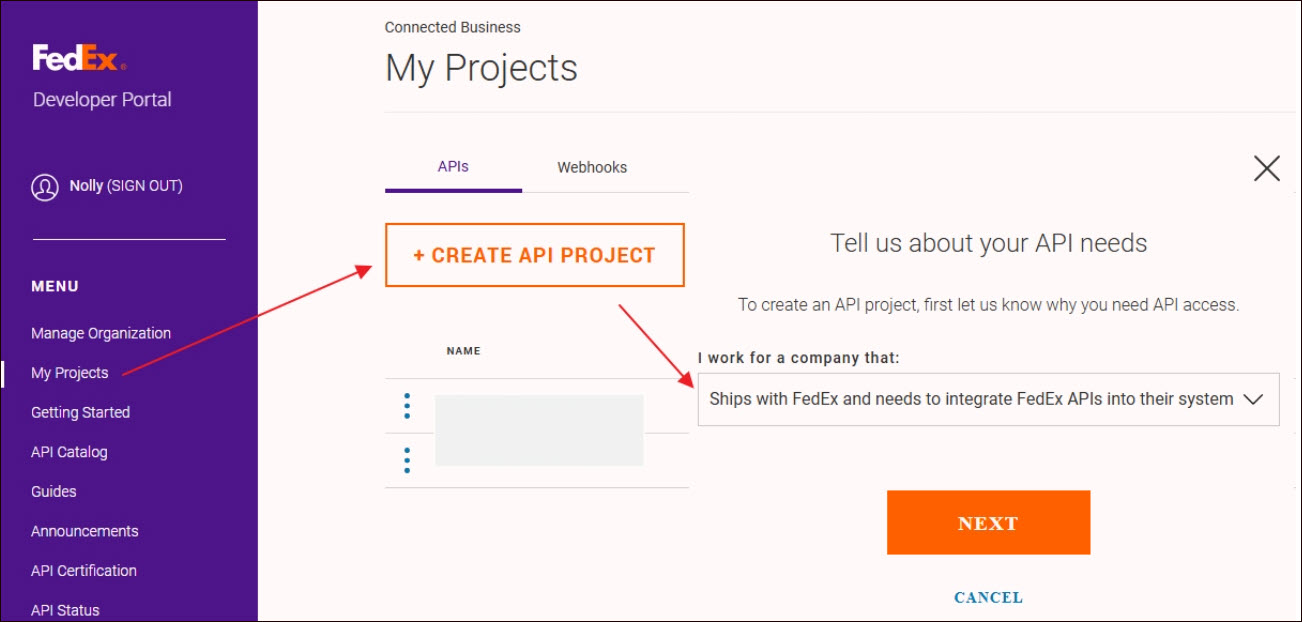
- Click Ship, Rate & other APIs.
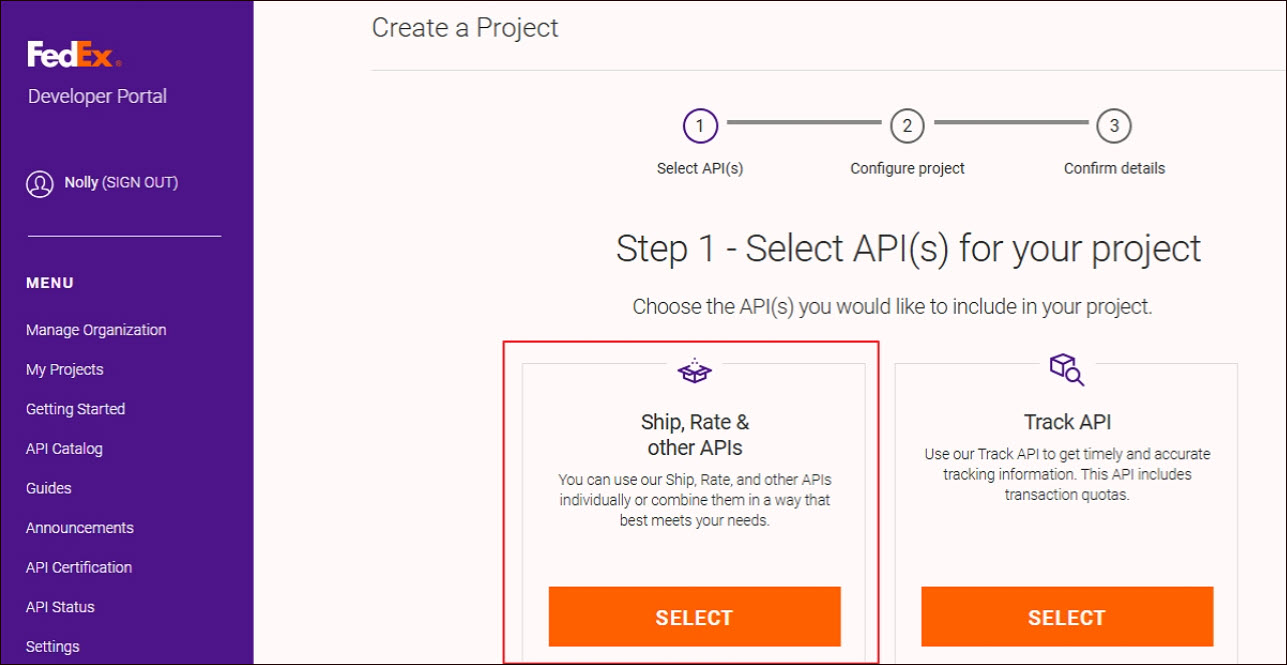
- Select API(s) you want to include in your project (Add Address Validation, FedEx Locations Search, Global Trade, Open Ship, Postal Code Validation, etc.).
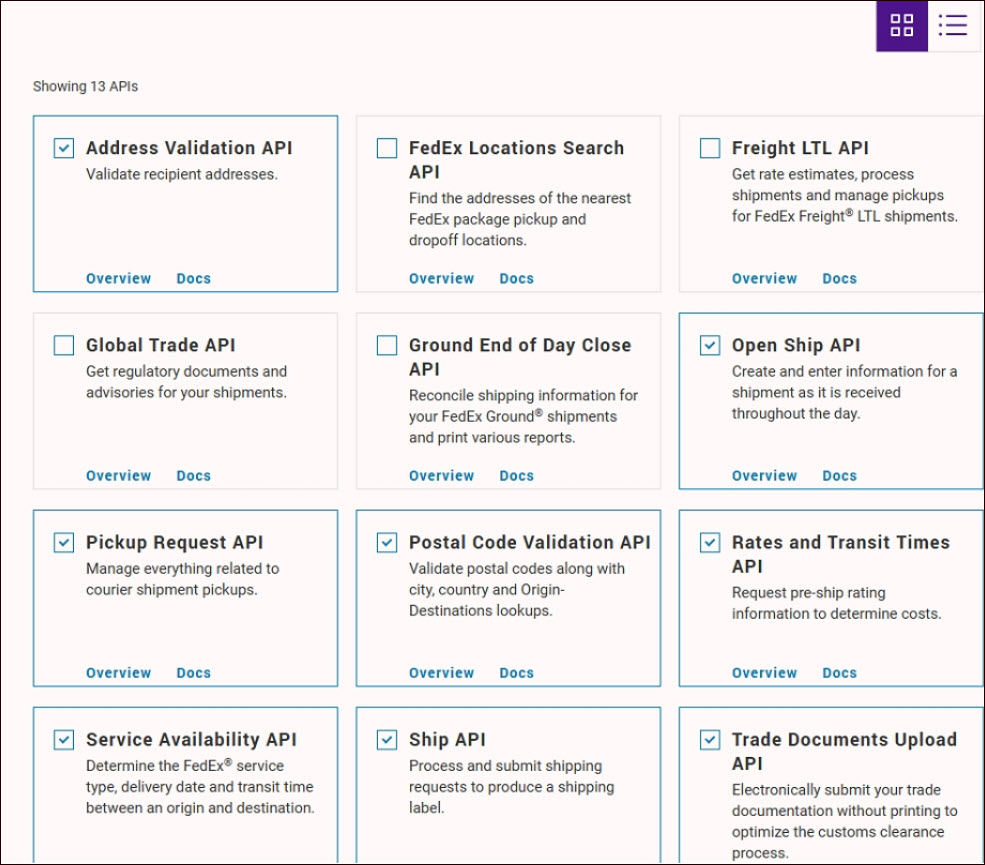
- Enter your project name and select the shipping location from the dropdown list so that FedEx can assign you a test shipping account.
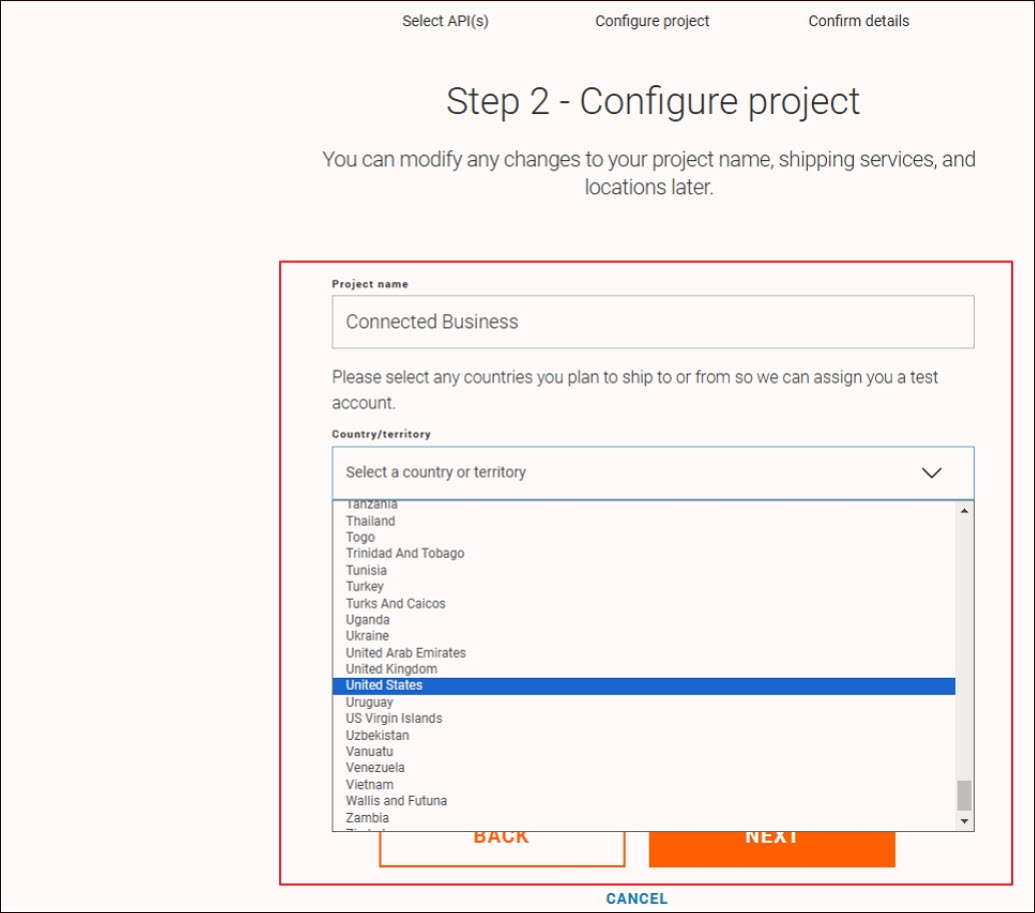
- Click Next and then click Create to confirm your details.
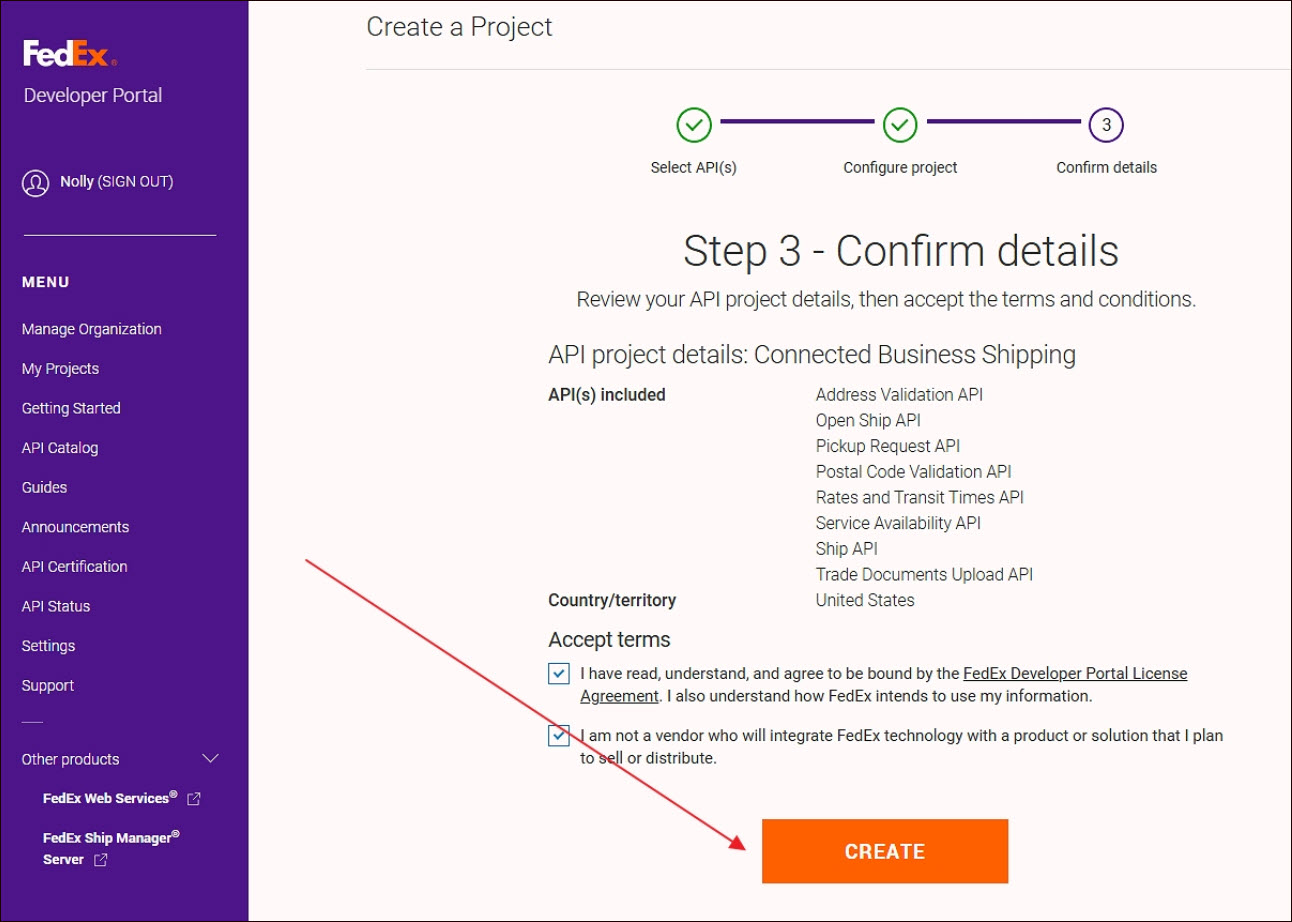
- Click Ok.
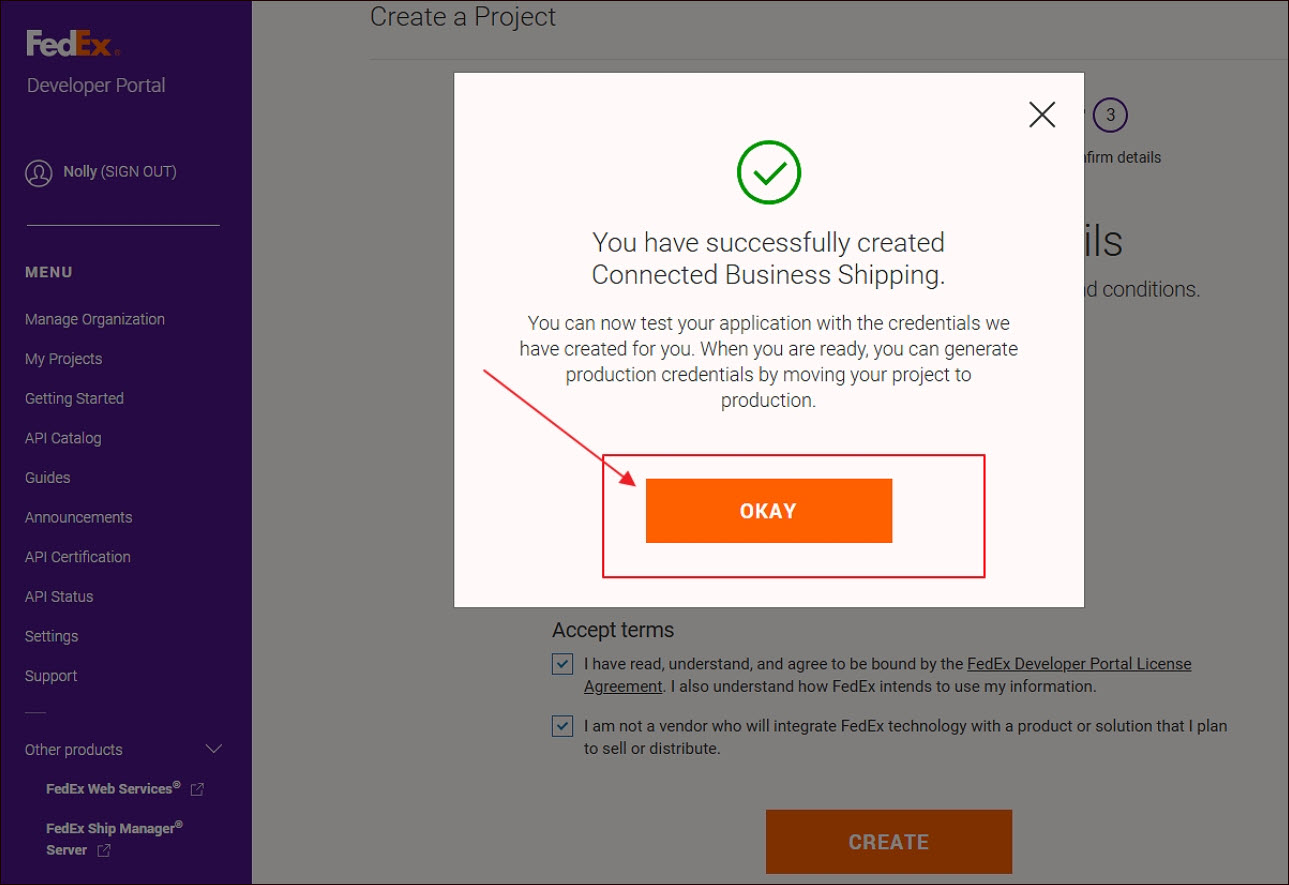
The API Key and Secret Key are displayed on the API project overview page.
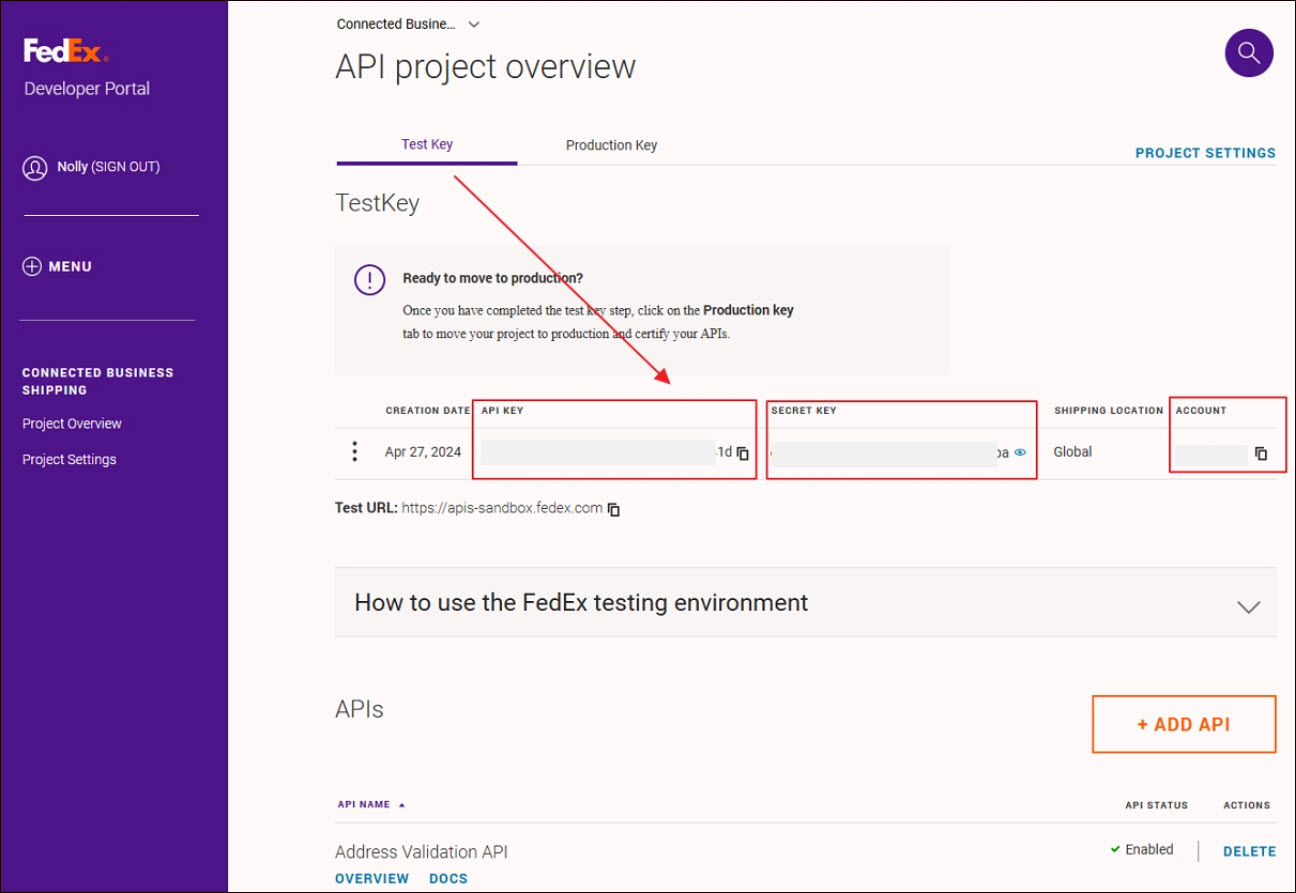
Get the Track API Key, Track Secret Key, and Account Number
- Login to the FedEx Developer Portal and navigate to My projects on the left side panel.
- Click Create New Project.
- Enter your project name and select the reason why you need API from the dropdown list.
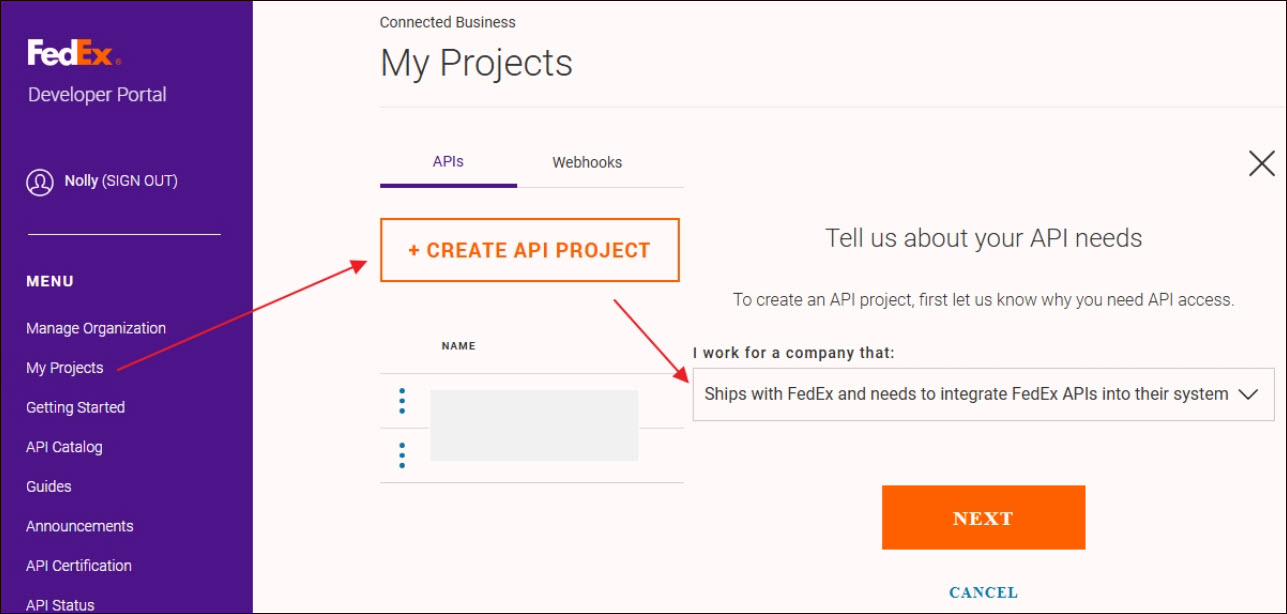
- Click Track API.
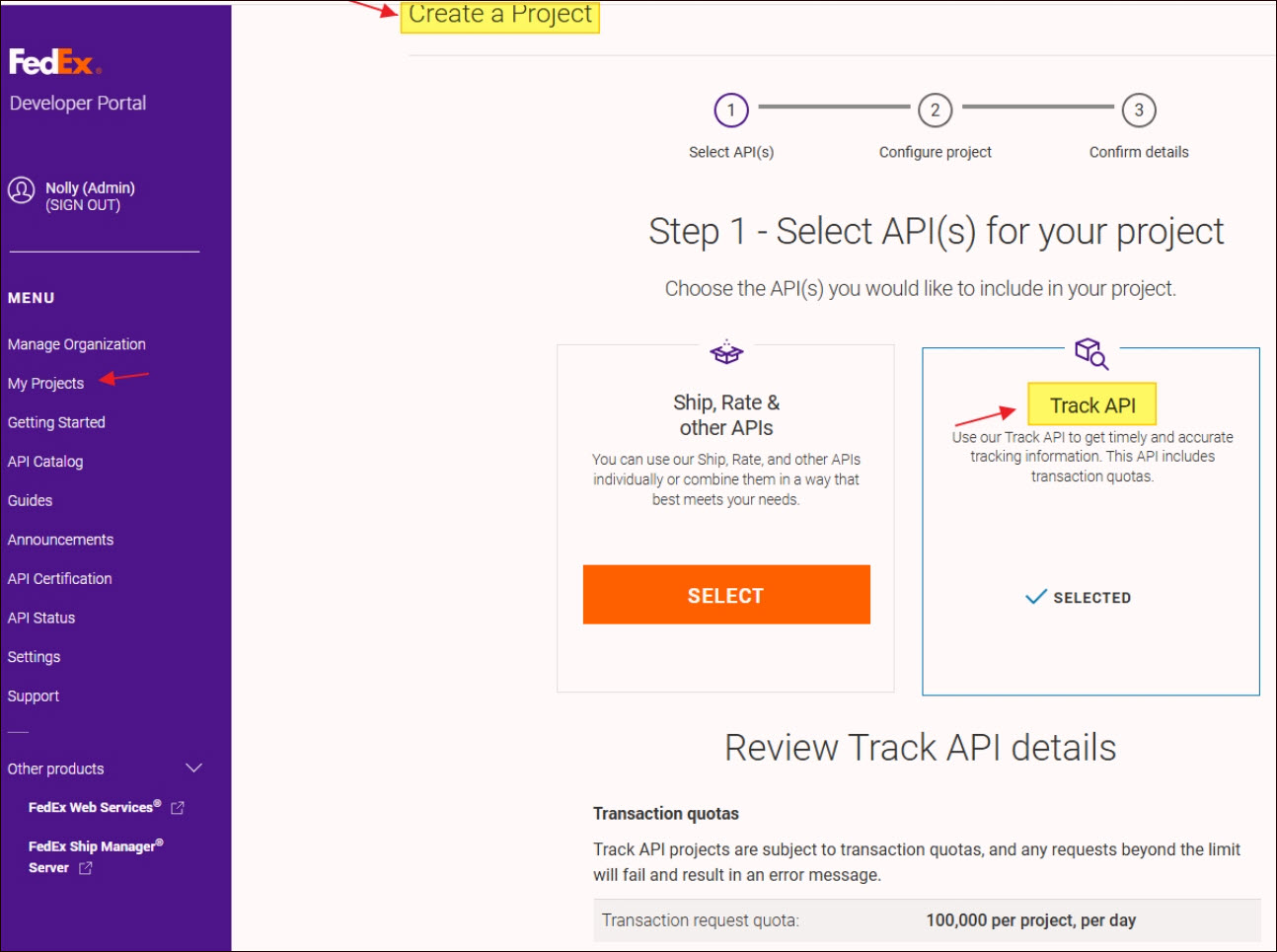
- Indicate the project name and select the shipping location.
- Click Next and then click Ok.
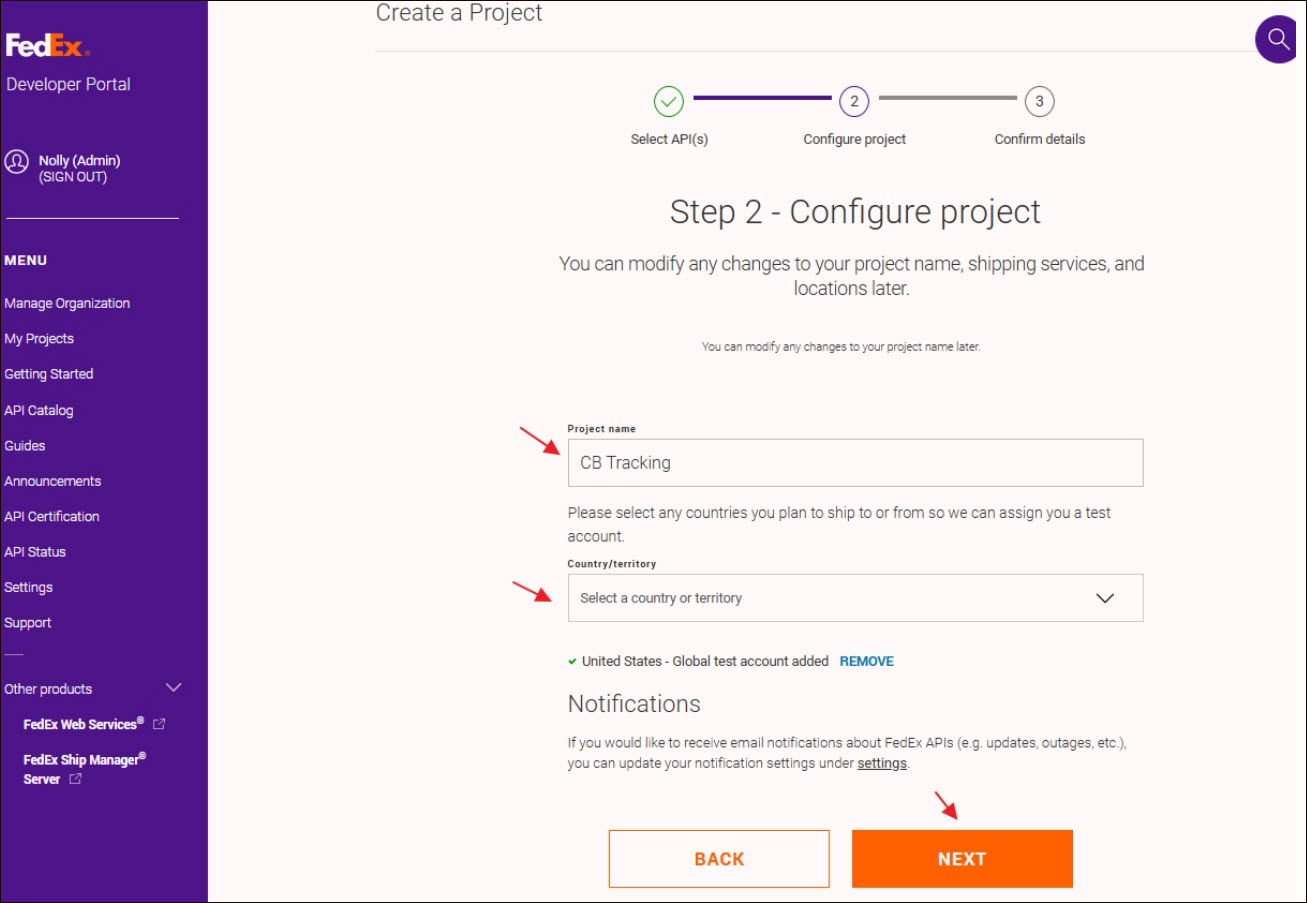
The Track API Key, Track Secret Key and Account Number are displayed on the API project overview page.
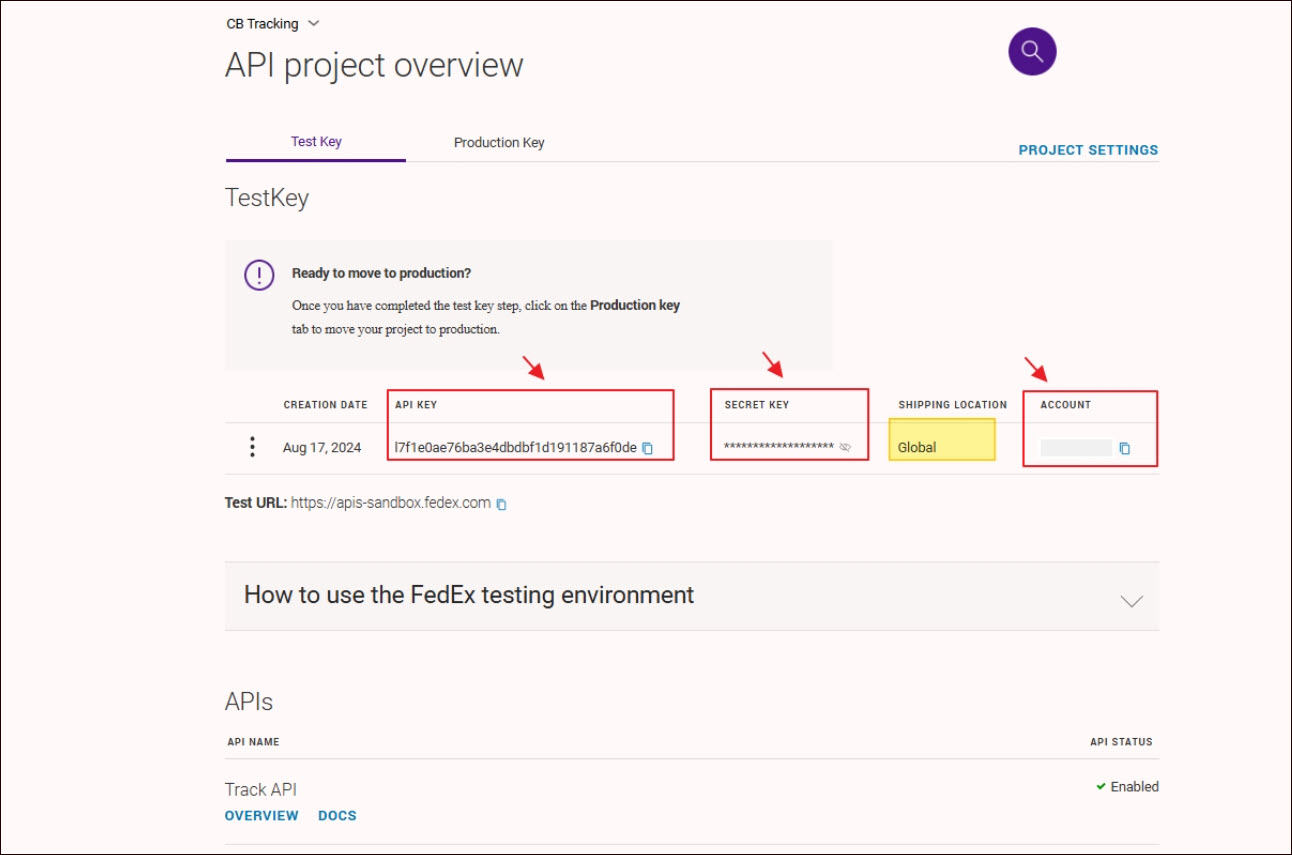
Set up FedEx
- Go to Apps on your Ucraft Next Dashboard.
- Click Get App in the top-right corner of the page.
- Select FedEx in the App Store.
Tip: To easily switch projects, click the project switcher at the top left of the page.
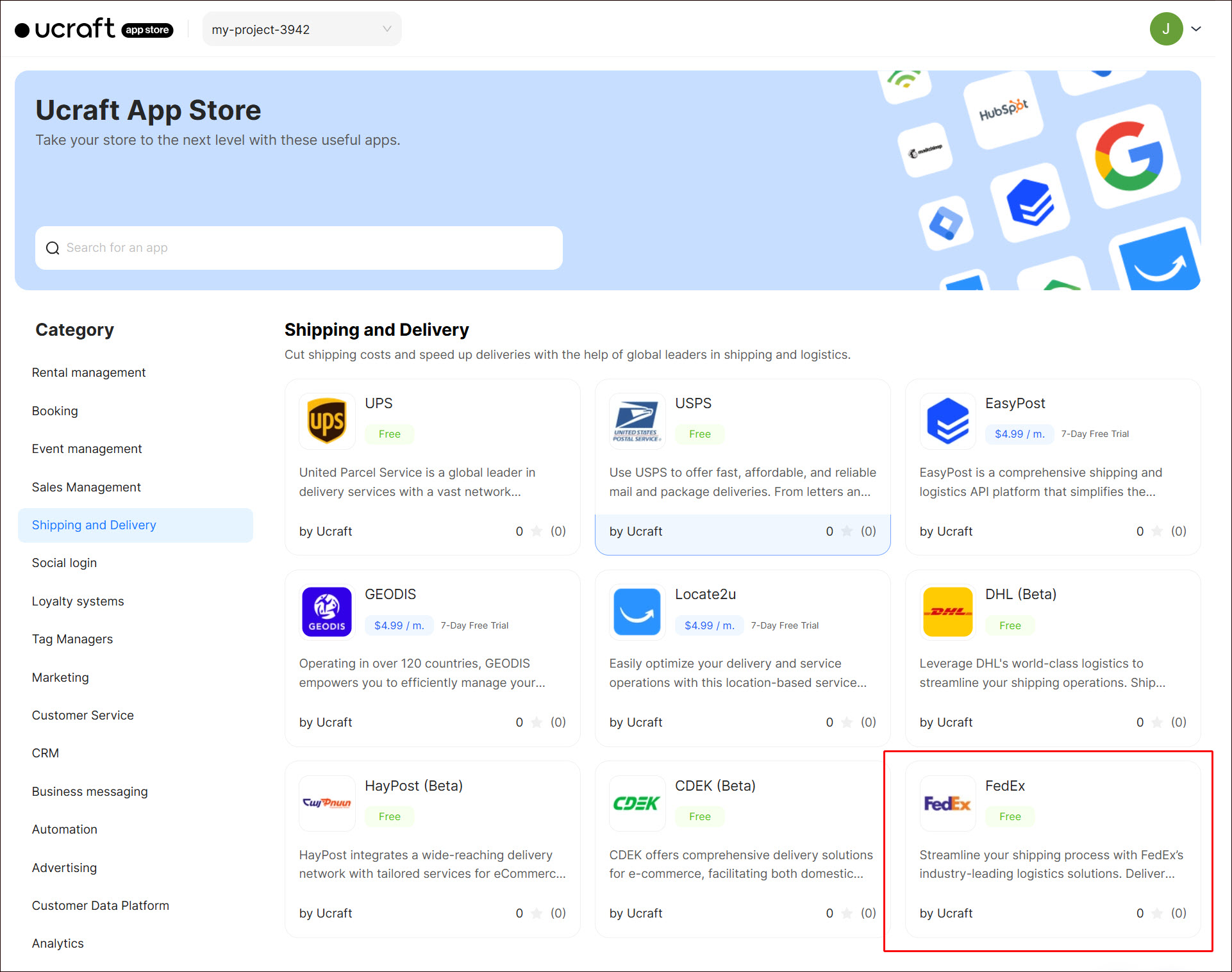
- Click Get App and then click Install.
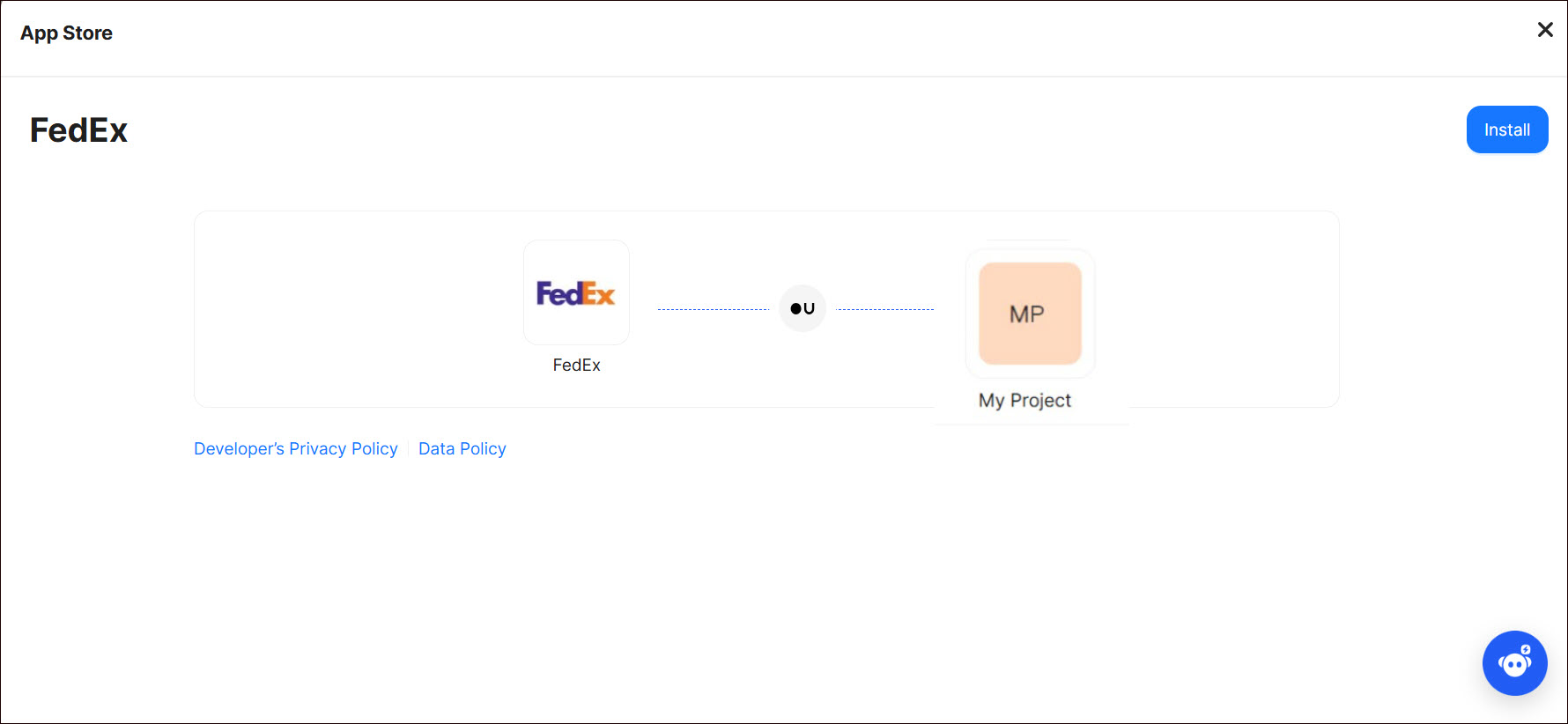
- Complete the purchase flow and click Go to my project.
- Enter the API Key, Secret Key, Track API Key, Track Secret Key, Account number, and Account Country Code.
Note: The Account Country Code is two-letter code that represents the country where your FedEx account is registered. - Click Save Changes.
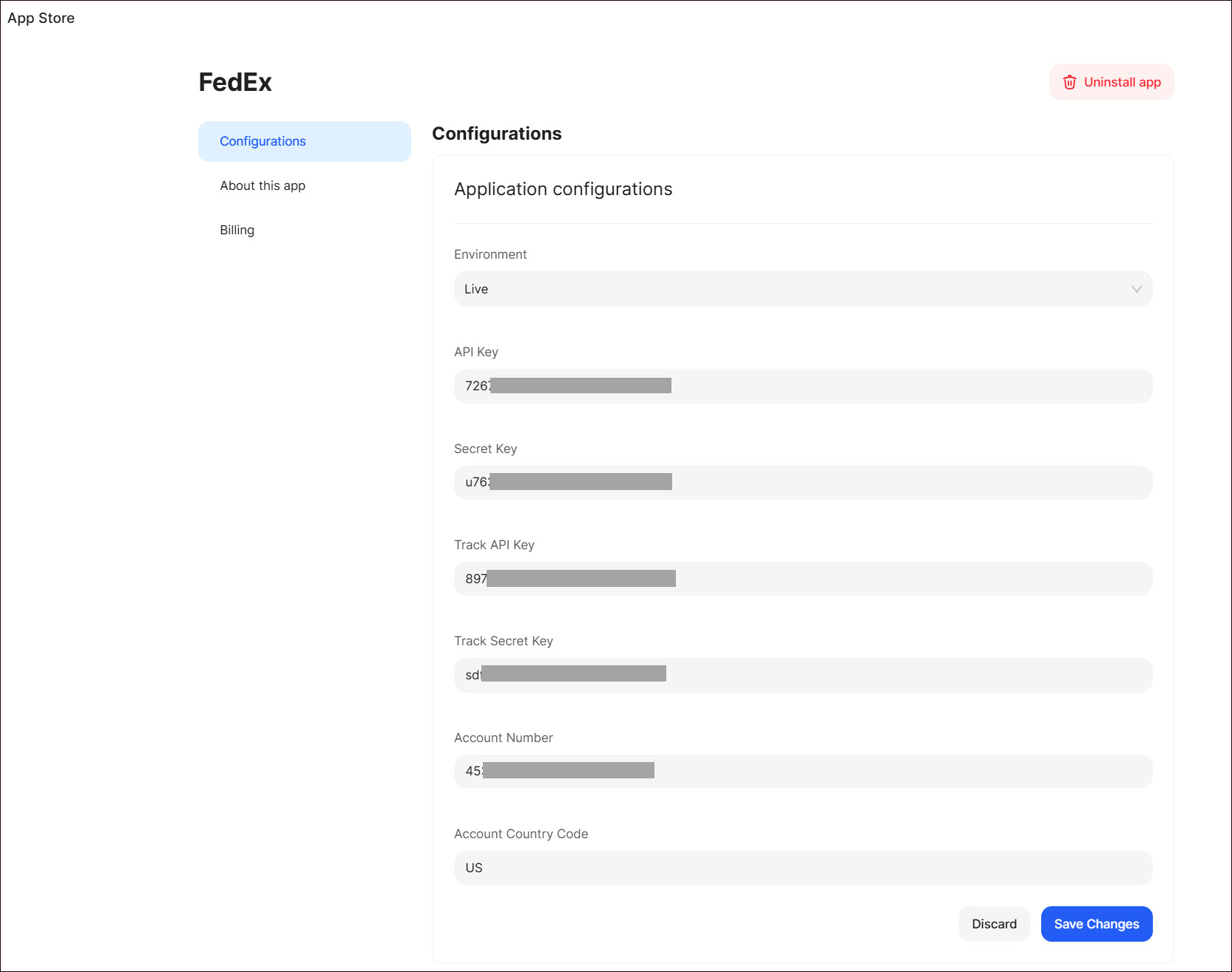
After configuring FedEx in Ucraft Next, it will appear in the carrier rate list under Settings > Shipping and Delivery on your Dashboard. To set up carrier rates and select available services provided by the carrier, go to Settings > Shipping and Delivery and configure a shipping profile (see Shipping and Delivery).