Locate2u
Locate2u is a platform that helps businesses manage and optimize their field operations, particularly in the logistics, delivery, and service industries. The platform enables managers to track vehicles and field personnel, optimize routes, communicate with customers, analyze data, manage bookings, and store customer information seamlessly.
Getting Started
To configure Locate2u in Ucraft Next, you need to register in Locate2u to get the Client ID and Client Secret.
Get the Client ID and Client Secret
- Log into your Locate2u account.
- Go to Team on the left sidebar.
- Click Create Team.
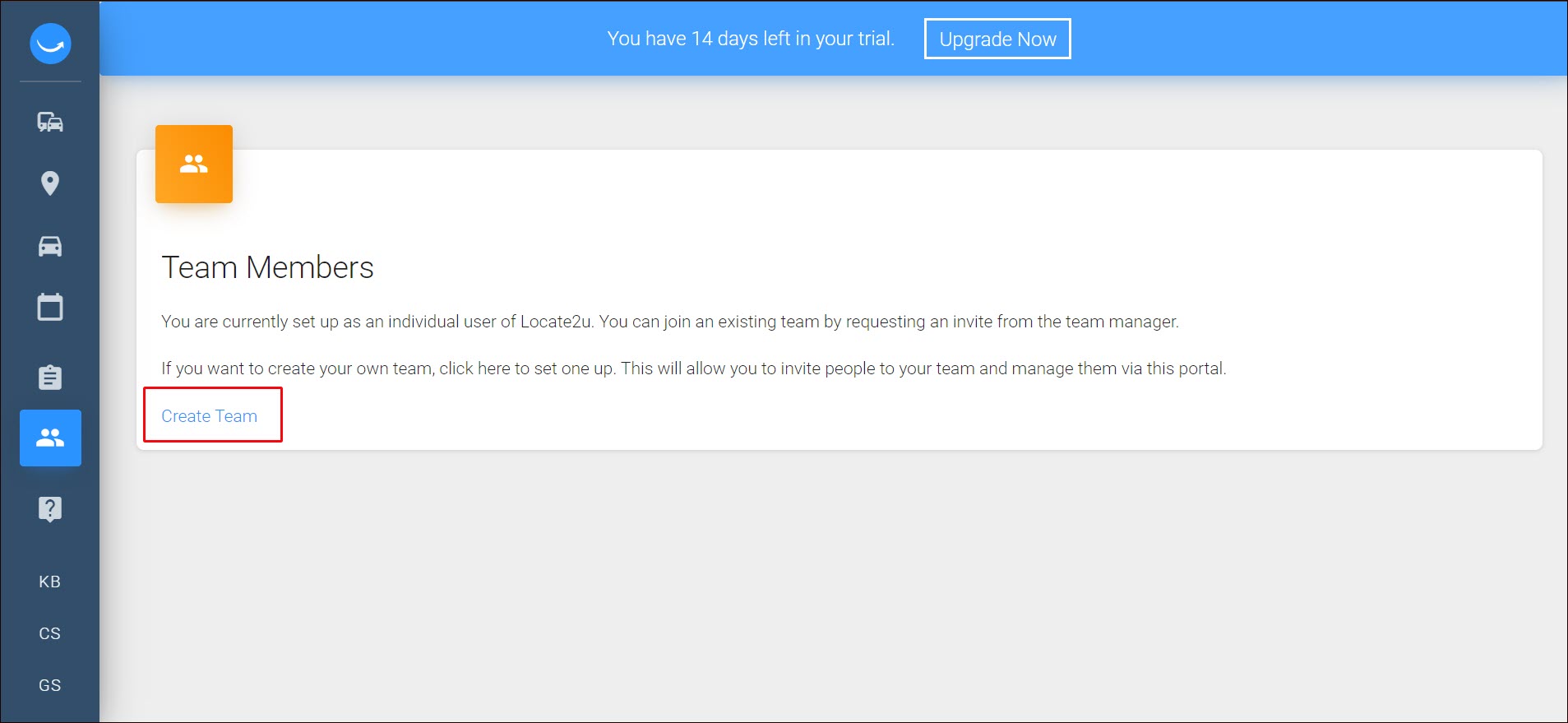
- Enter the team-related information and click Create Team.
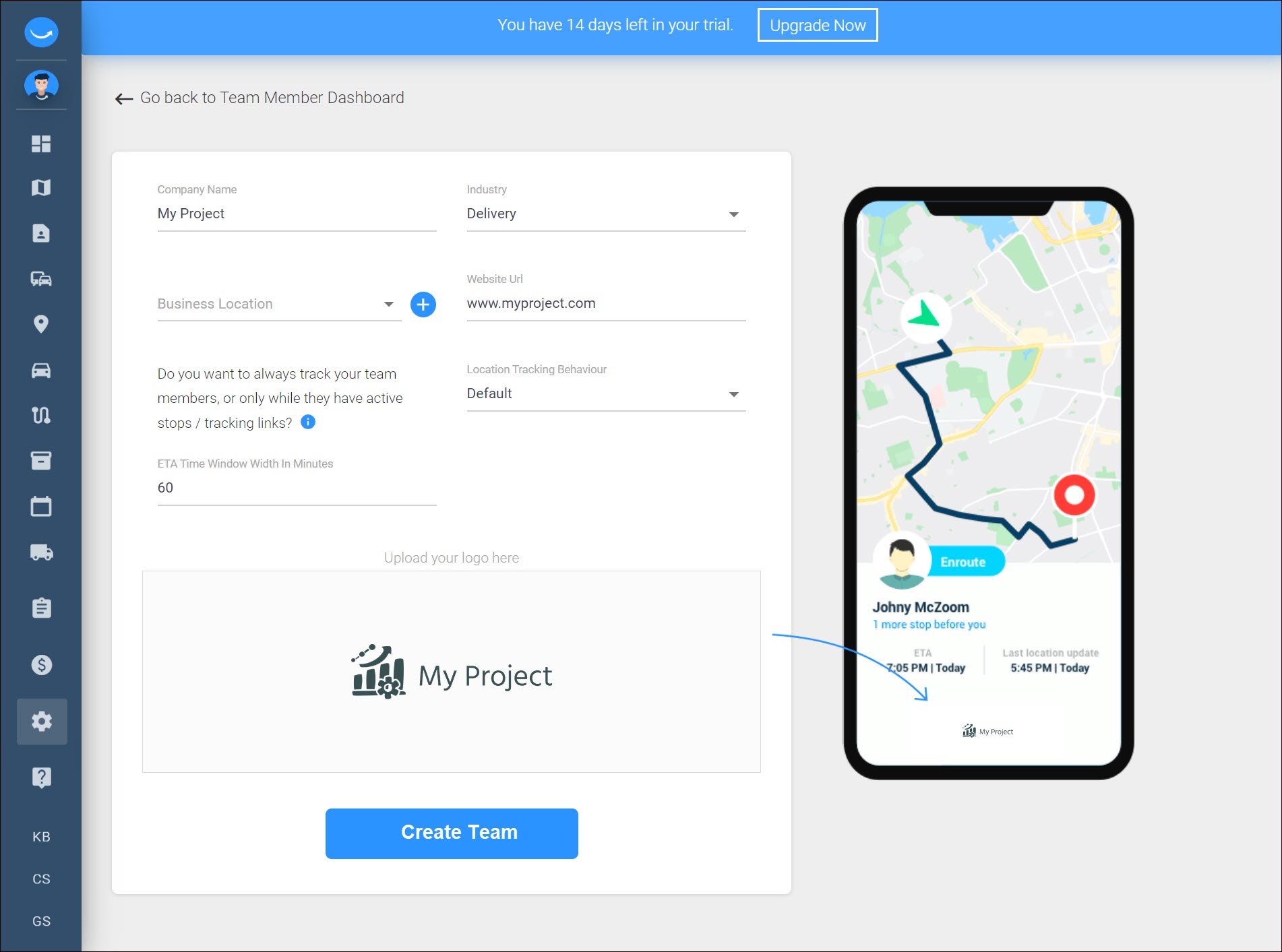
- Go to Settings on the left sidebar.
- Navigate to Configuration > Apps.
- Click the Plus icon in the top right corner.
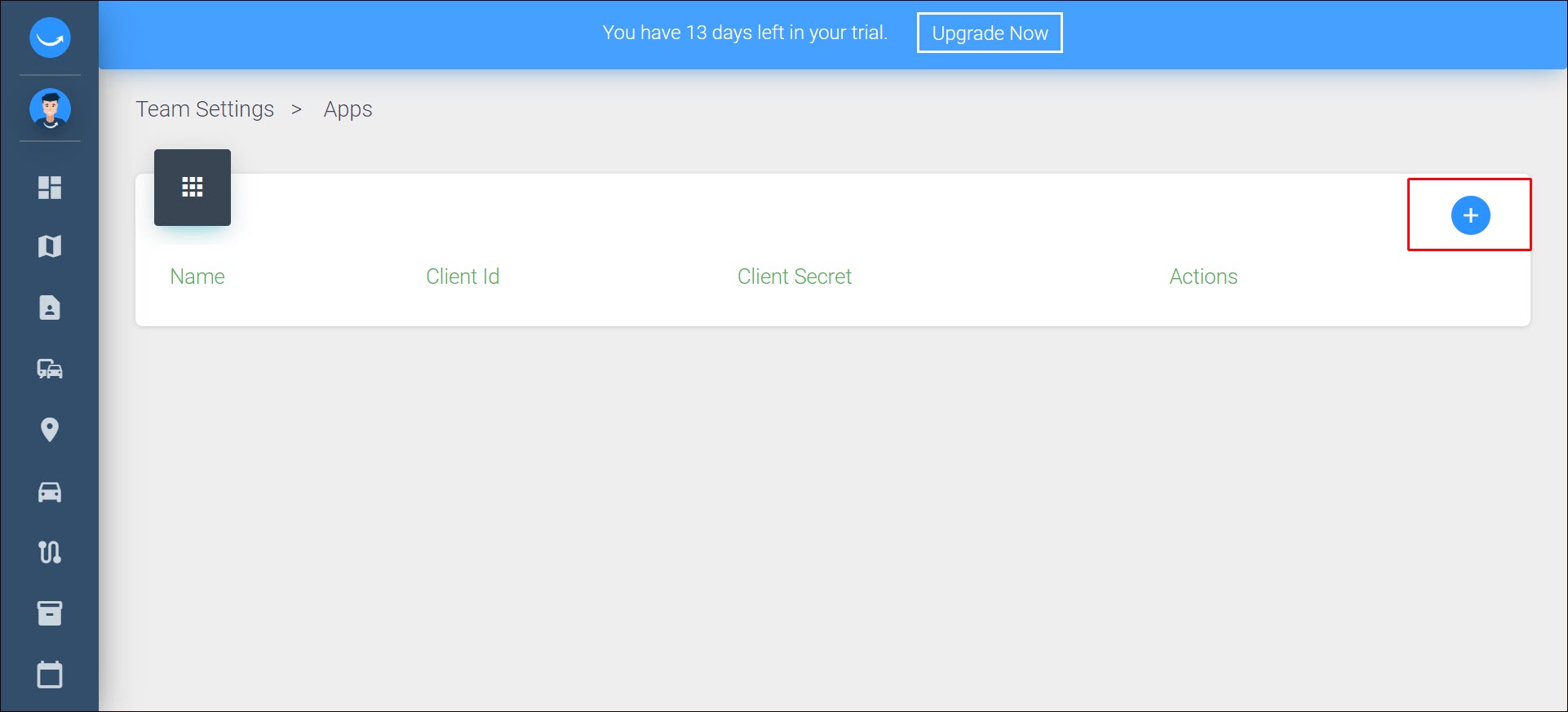
- Copy the Client Secret and click Confirm.

- Copy the generated Client ID in Teams Settings > Apps.
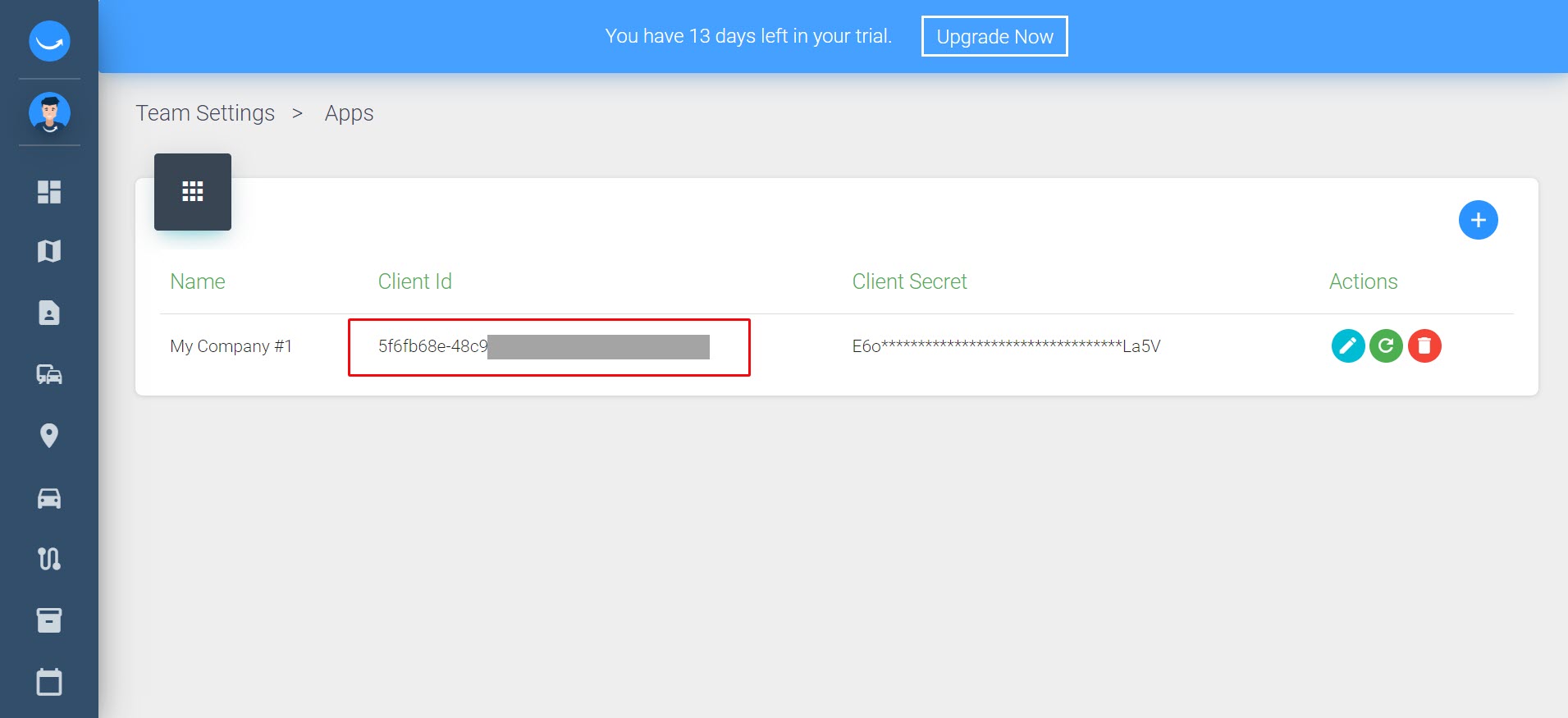
Set up Locate2u
- Go to Apps on your Ucraft Next Dashboard.
- Click Get App.
- Select Locate2u in the App Store.
Tip: To easily switch projects, click the project switcher at the top left of the page.
- Click Get App and then click Install.
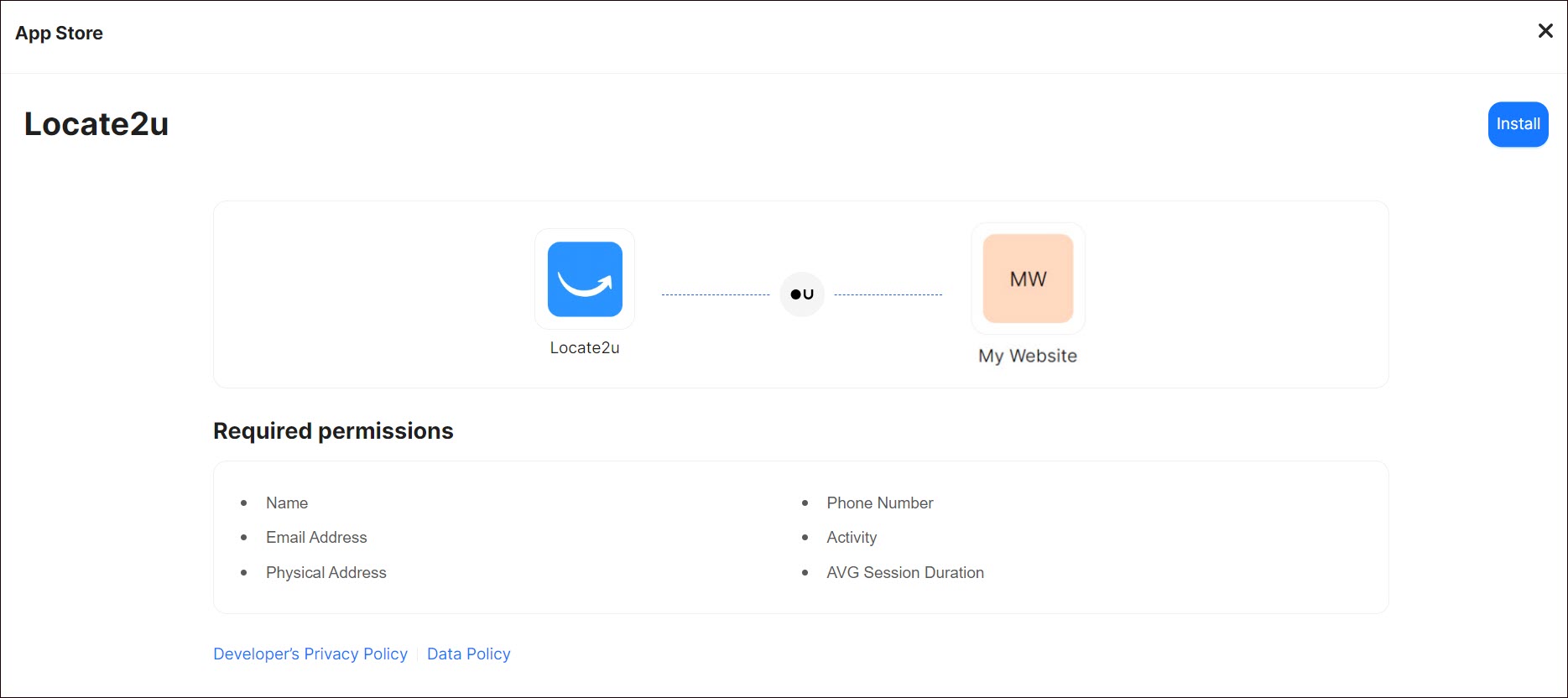
- Complete the purchase flow and click Go to my project.
- Enter Client ID and Client Secret.
- Click Save Changes.
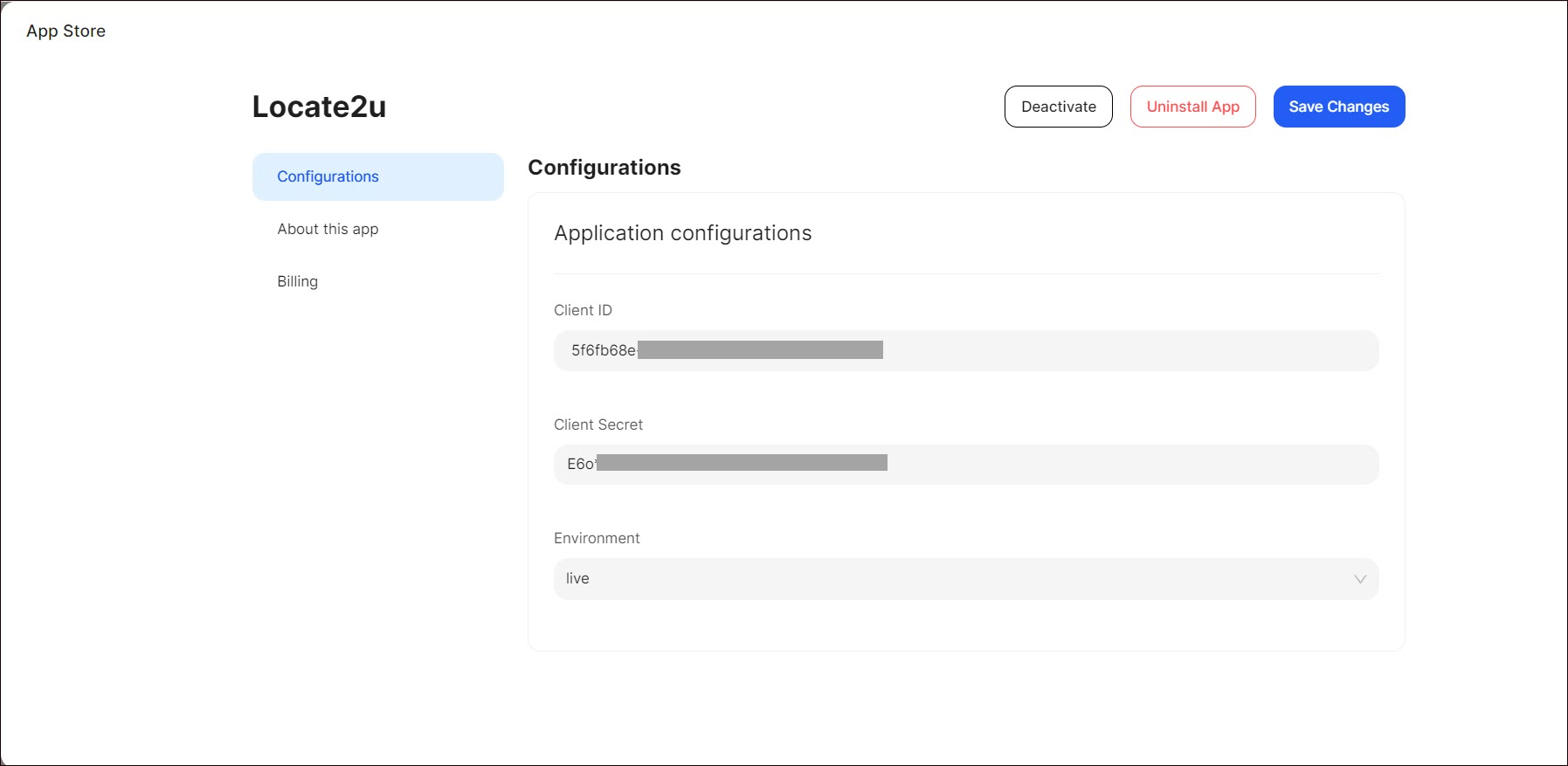
After configuring Locate2u in Ucraft Next, it will appear in the carrier rate list under Settings > Shipping and Delivery on your Dashboard. To set up carrier rates and select available services provided by the carrier, go to Settings > Shipping and Delivery and configure a shipping profile (see Shipping and Delivery).