GEODIS
GEODIS is a global logistics and supply chain provider that offers a wide range of services including freight forwarding, transportation, warehousing, distribution, and supply chain optimization. GEODIS provides tailored solutions to meet the logistics needs of businesses across various industries.
Getting Started
To configure GEODIS in Ucraft Next, register in GEODIS to get the Identifier and API Key.
Get the Identifier and API Key
To get the Identifier and API Key follow the instructions described in General Description.
A “testing” type service is available to simplify the development and testing (identifier: DEMO, API key: 12345678)
Set up GEODIS
- Go to Apps on your Ucraft Next Dashboard.
- Click Get App.
- Select GEODIS in the App Store.
Tip: To easily switch projects, click the project switcher at the top left of the page.
- Click Get App and then click Install.
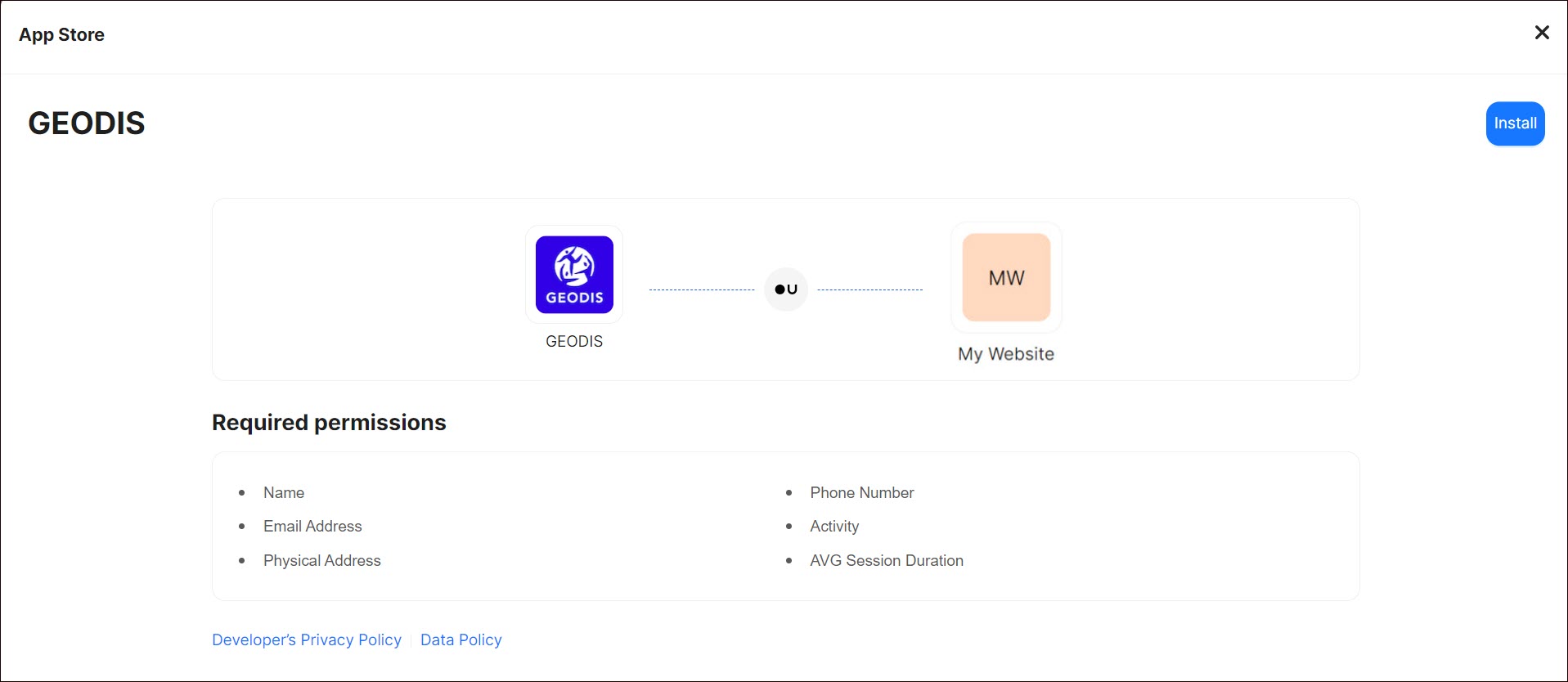
- Complete the purchase flow and click Go to my project.
- Enter Identifier and API Key.
- Click Save Changes.
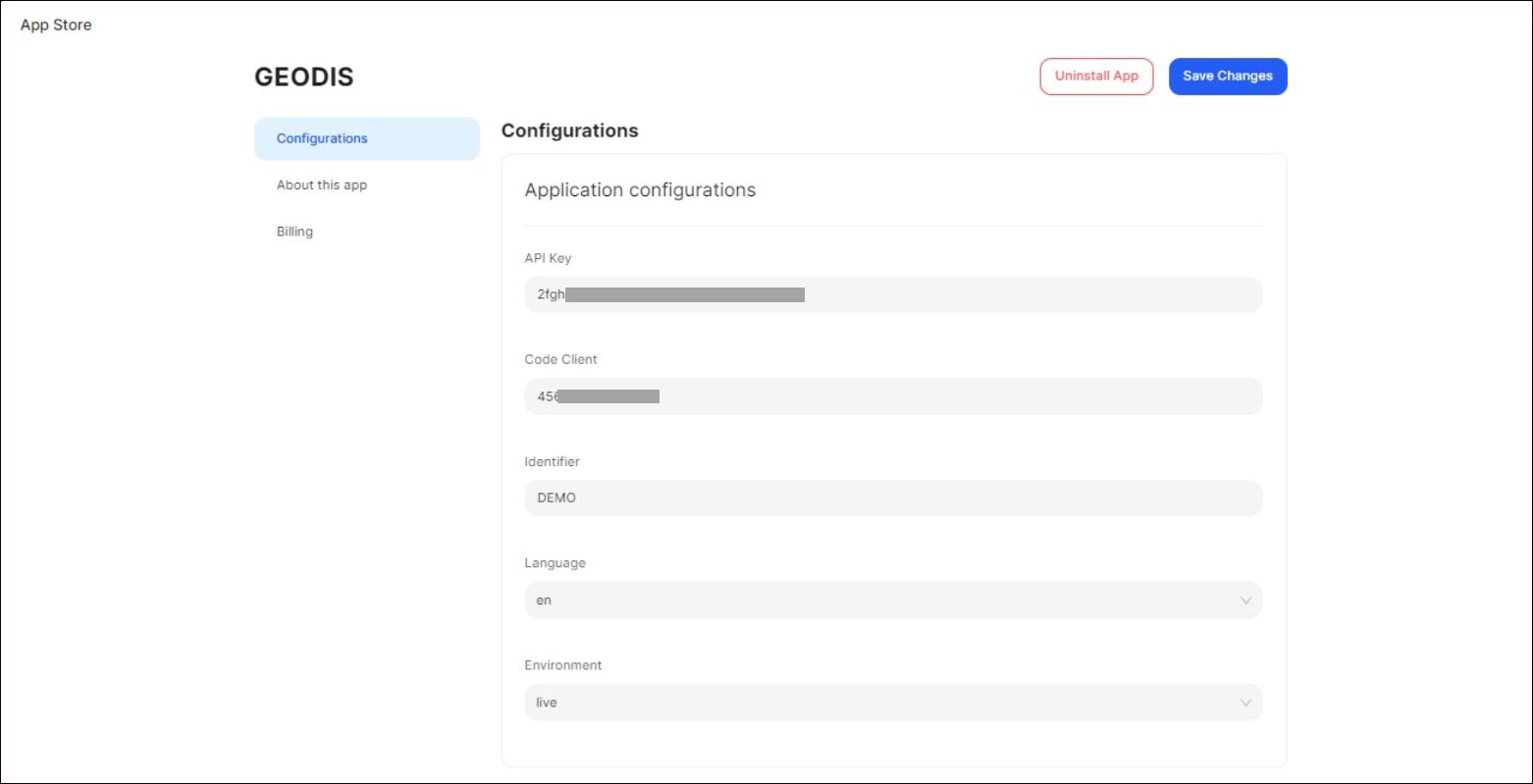
After configuring GEODIS in Ucraft Next, it will appear in the carrier rate list under Settings > Shipping and Delivery on your Dashboard. To set up carrier rates and select available services provided by the carrier, go to Settings > Shipping and Delivery and configure a shipping profile (see Shipping and Delivery).