inCust
inCust is a Customer Interaction and Lifecycle Management (CLM) software platform that is based on loyalty programs. It allows you to build a long-lasting relationship with your customers by offering rewards and benefits to those who repeatedly engage with your online store. inCust provides mass-market businesses with a wide choice of instruments that help to increase the efficiency of interactions with customers.
Getting Started
To successfully configure inCust as a destination in Ucraft Next, you need to create an inCust account to get the API Key.
Get the API Key
- Log in to the inCust account.
- Go to Settings > Terminals and salespeople on the left sidebar.
- Click API Key and Create API Key in the pop-up window.
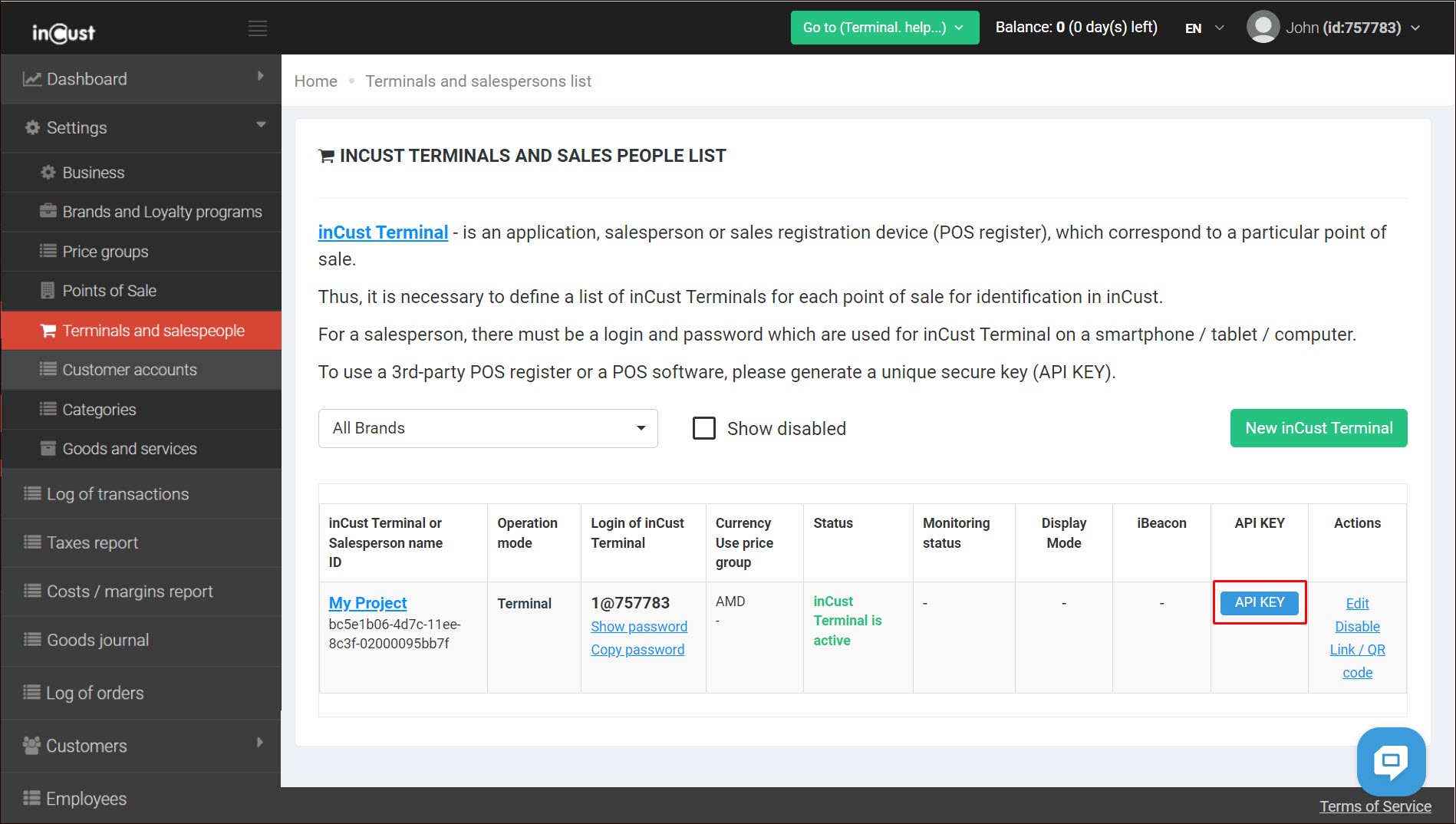
Set up inCust
- Go to Apps on your Ucraft Next Dashboard.
- Click Get App.
- Select inCust in the App Store.
Tip: To easily switch projects, click the project switcher at the top left of the page.
- Click Get App and then click Install.

- Complete the purchase flow and click Go to my project.
- Enter API Key and click Save Changes.
