CDEK
CDEK is a logistics and delivery company that offers a range of shipping and courier services. It operates internationally and provides both domestic and international parcel delivery, express shipping, and e-commerce logistics solutions.
Getting Started
To configure CDEK in Ucraft Next, contact CDEK to create an account and get your Client ID and Client Secret.
Set up CDEK
- Go to Apps on your Ucraft Next Dashboard.
- Click Get App.
- Select CDEK in the App Store.
Tip: To easily switch projects, click the project switcher at the top left of the page․
- Click Get App and then click Install.
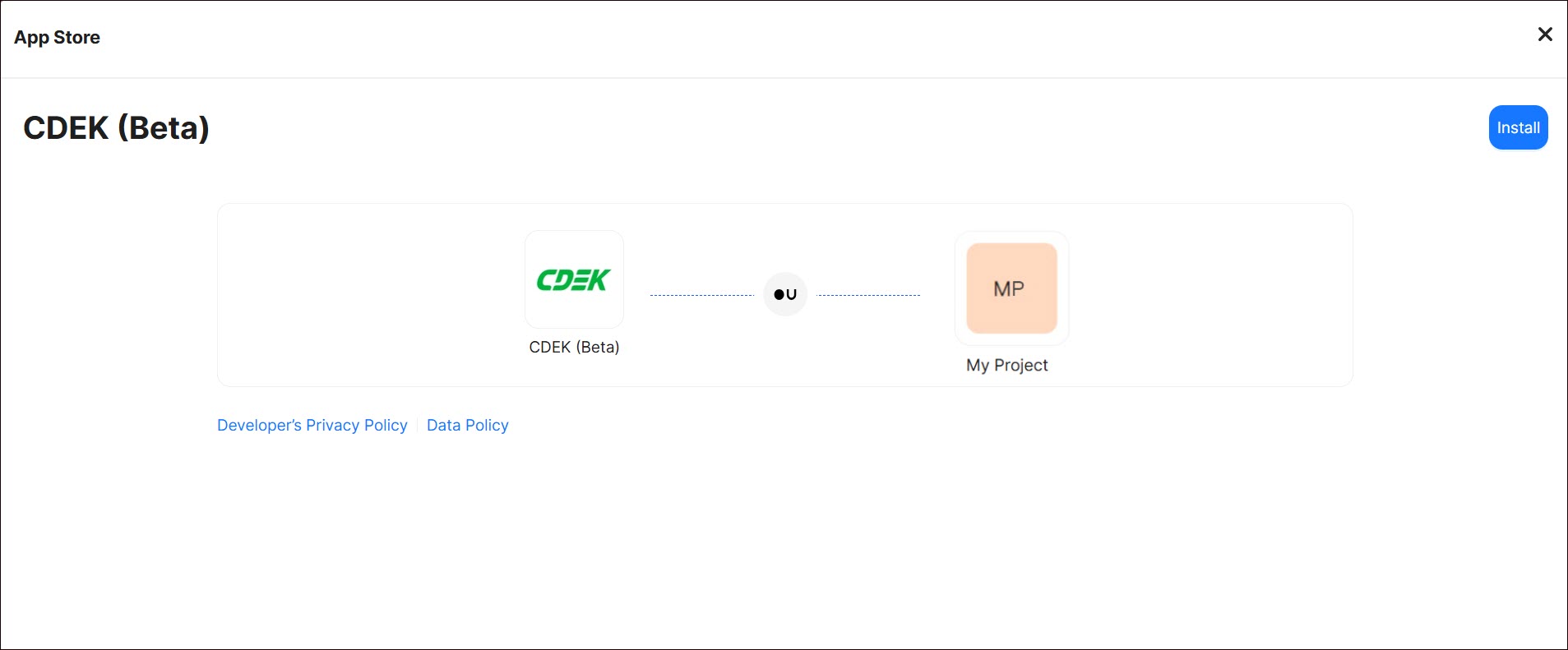
- Complete the purchase flow and click Go to my project.
- Enter the Client ID and Client Secret.
- Click Save Changes.
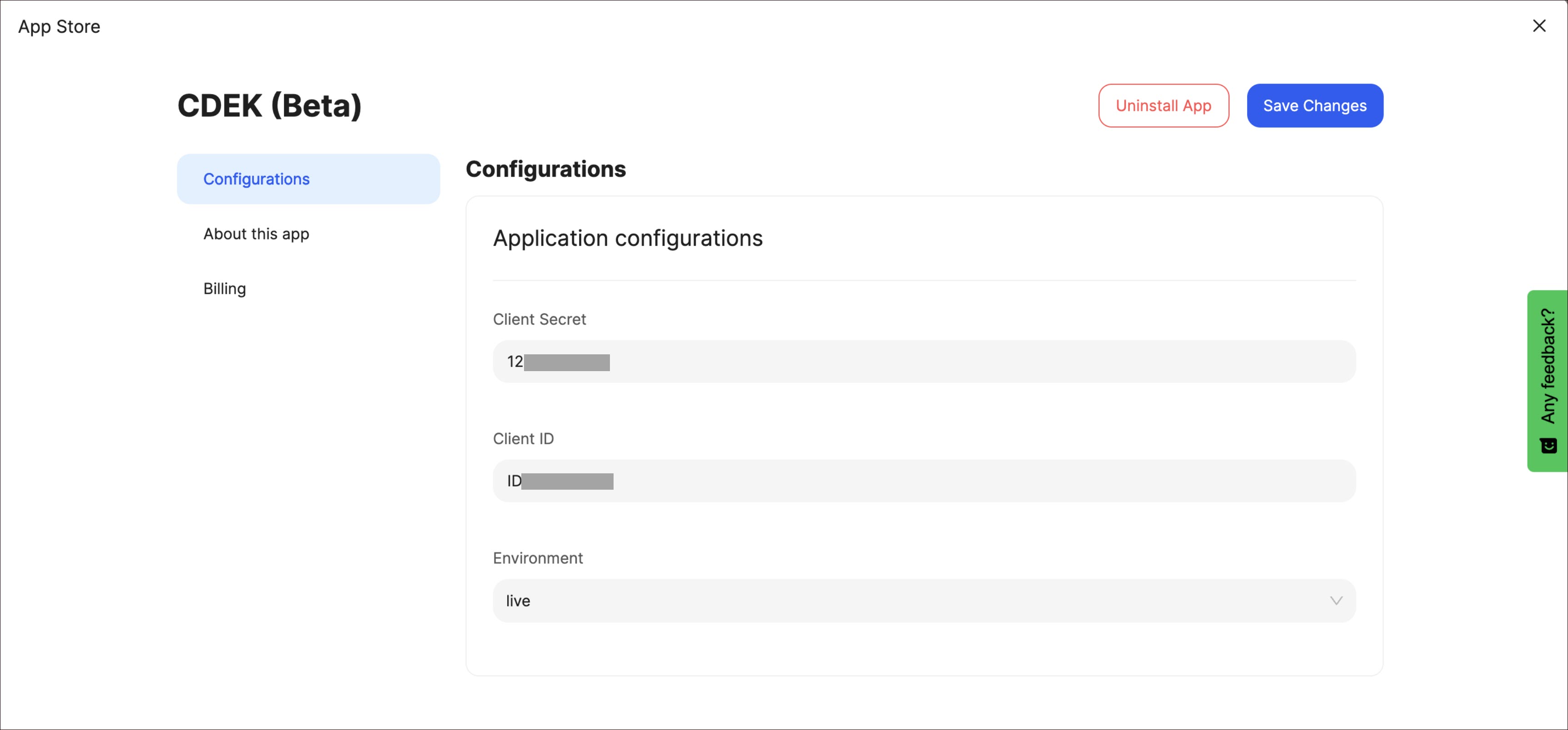
After configuring CDEK in Ucraft Next, it will appear in the carrier rate list under Settings > Shipping and Delivery on your Dashboard. To set up carrier rates and select available services provided by the carrier, go to Settings > Shipping and Delivery and configure a shipping profile (see Shipping and Delivery).