Klaviyo
Klaviyo is a customer relationship management (CRM) and marketing automation platform that focuses on email and SMS marketing to help businesses engage with their customers, analyze customer data, and create target marketing campaigns. Klaviyo allows businesses to gather data about customer behavior and interactions, segment their audience, and send personalized messages and offers based on customer preferences and actions.
Getting Started
To configure Klaviyo as a destination in Ucraft Next, in your Klaviyo account, you need to get the List ID, Public API Key, and create a Private API Key.
Get the List ID
- Log in to the Klaviyo account.
- Go to Audience > Lists & segments.
- Click on the corresponding list.
- Click Settings. The list ID is displayed in List Details.
Note: To create a new list, click Create List/Segment, select List, and follow the instructions.

Create a Private API Key
- Go to your Klaviyo workspace.
- Click your organization name at the bottom of the left sidebar.
- Click Settings > API Keys.
- Click Create Private API Key.
- Enter the private API key name.
- Select the scope you want to give the API key.
- Click Create.
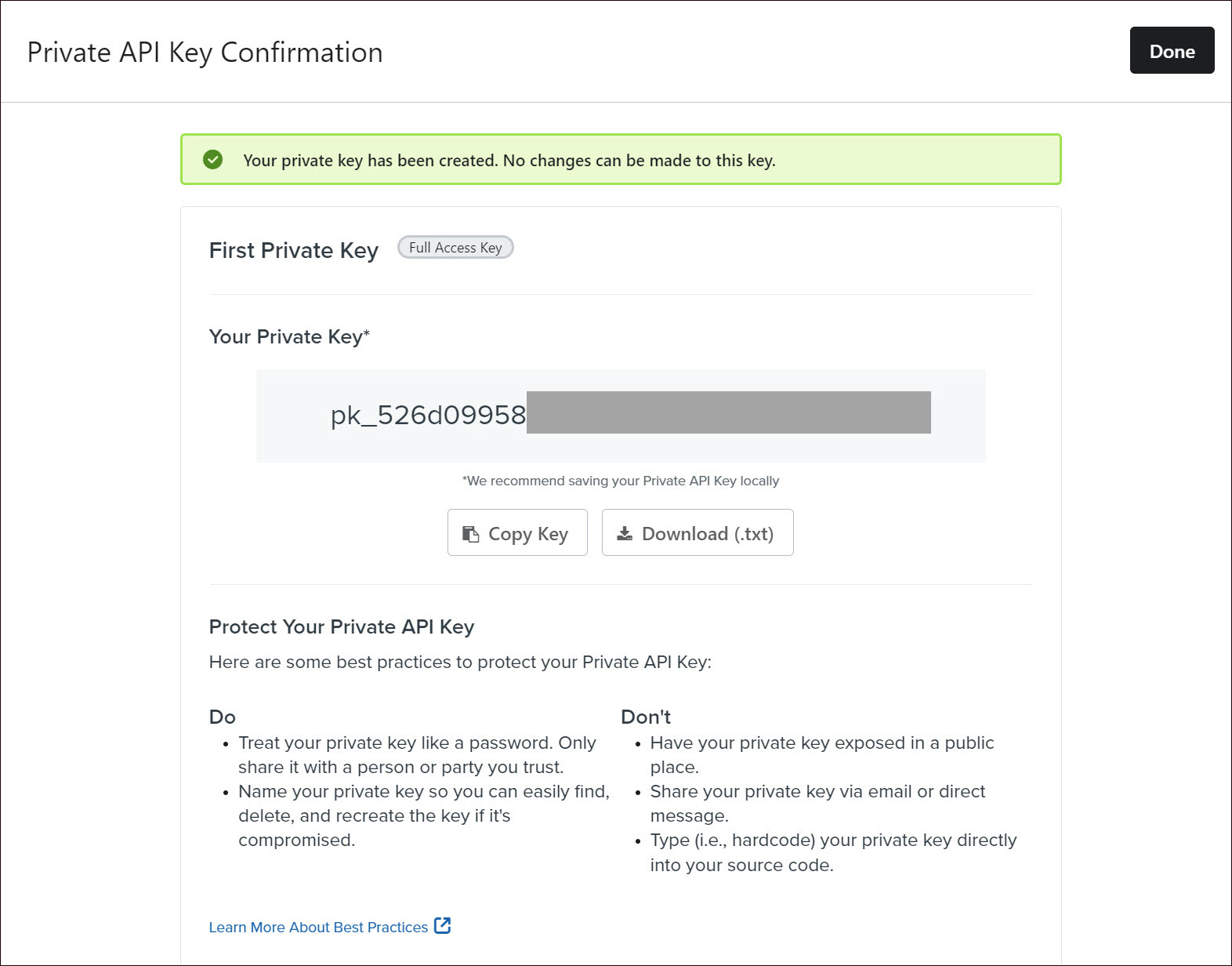
Get Public API Key
- Go to your Klaviyo workspace.
- Click your organization name at the bottom of the left sidebar.
- Click Settings > API Keys.
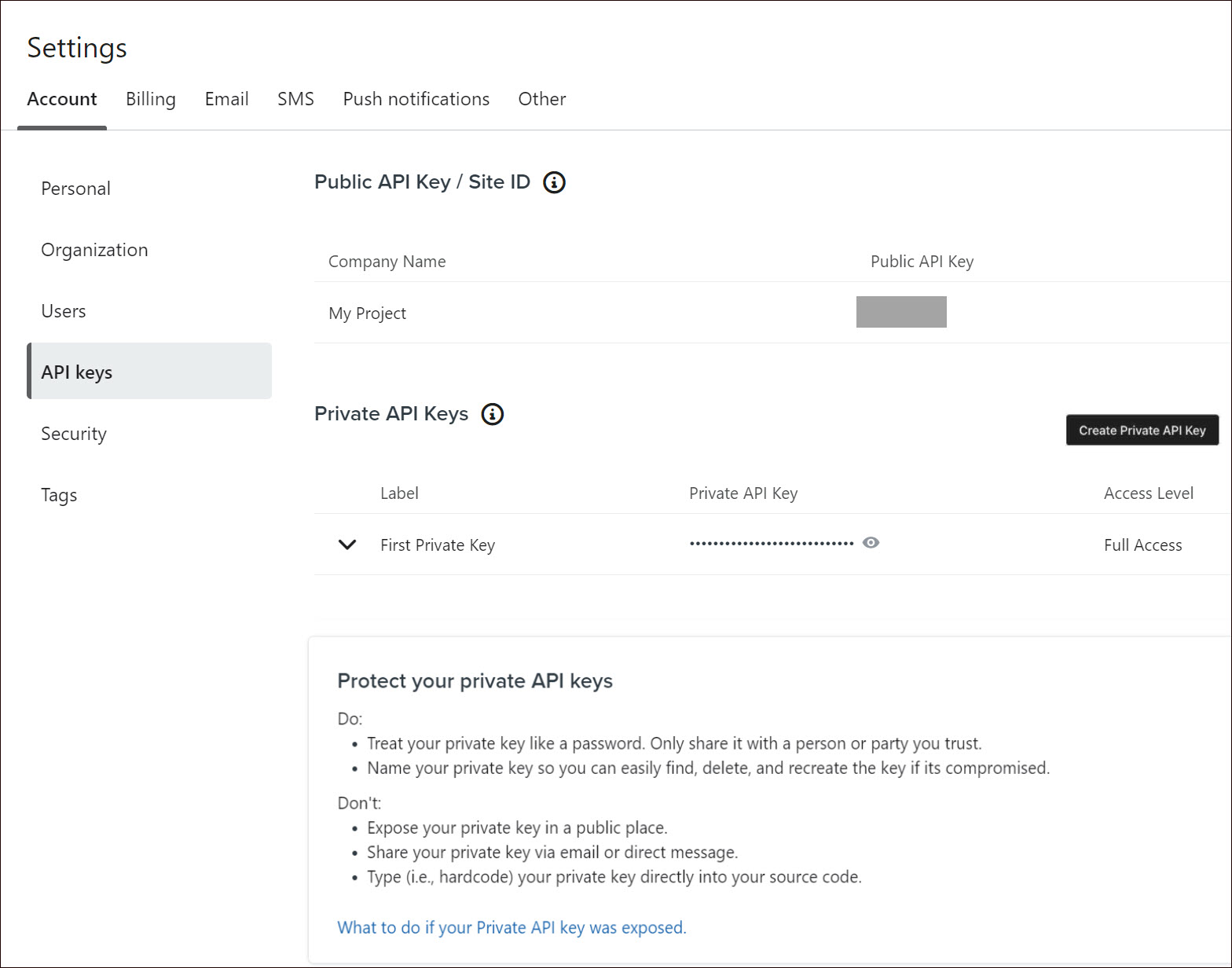
Set up Klaviyo
Go to Apps on your Ucraft Next Dashboard.
Click Get App.
Select Klaviyo in the App Store.
Tip: To easily switch projects, click the project switcher at the top left of the page.
Click Get App and then click Install.

- Complete the purchase flow and click Go to my project.
- Enter List ID, Private API Key, and Public API Key.
- Click Save Changes.
