Segment
Segment is a leading Customer Data Platform (CDP) that provides a powerful data infrastructure to help businesses collect, unify, and activate customer data across various touchpoints and channels, such as websites, mobile apps, email platforms, etc. It allows you to build a single, comprehensive view of your customers and enables you to enhance customer experiences, optimize marketing efforts, and drive business growth through data-driven strategies.
Getting Started
To configure Segment as a destination in Ucraft Next, you need to create the Segment HTTP API source and get the Write Key in your Segment account.
Create an HTTP API Source
- Go to your Segment workspace.
- Click the Connections drop-down and select Catalog.
- Select HTTP API in the Server catalog.
- Click Add Source.
- Enter a name for the source and select the label in the form that opens.
- Click Add Source.
Find the Write Key
- Go to your Segment workspace.
- Click the Connections drop-down and select Sources.
- Click on the corresponding source. The Write Key is displayed in the form that opens.

Set up Segment
- Go to Apps on your Ucraft Next Dashboard.
- Click Get App.
- Select Segment in the App Store.
Tip: To easily switch projects, click the project switcher at the top left of the page.
- Click Get App and then click Install.
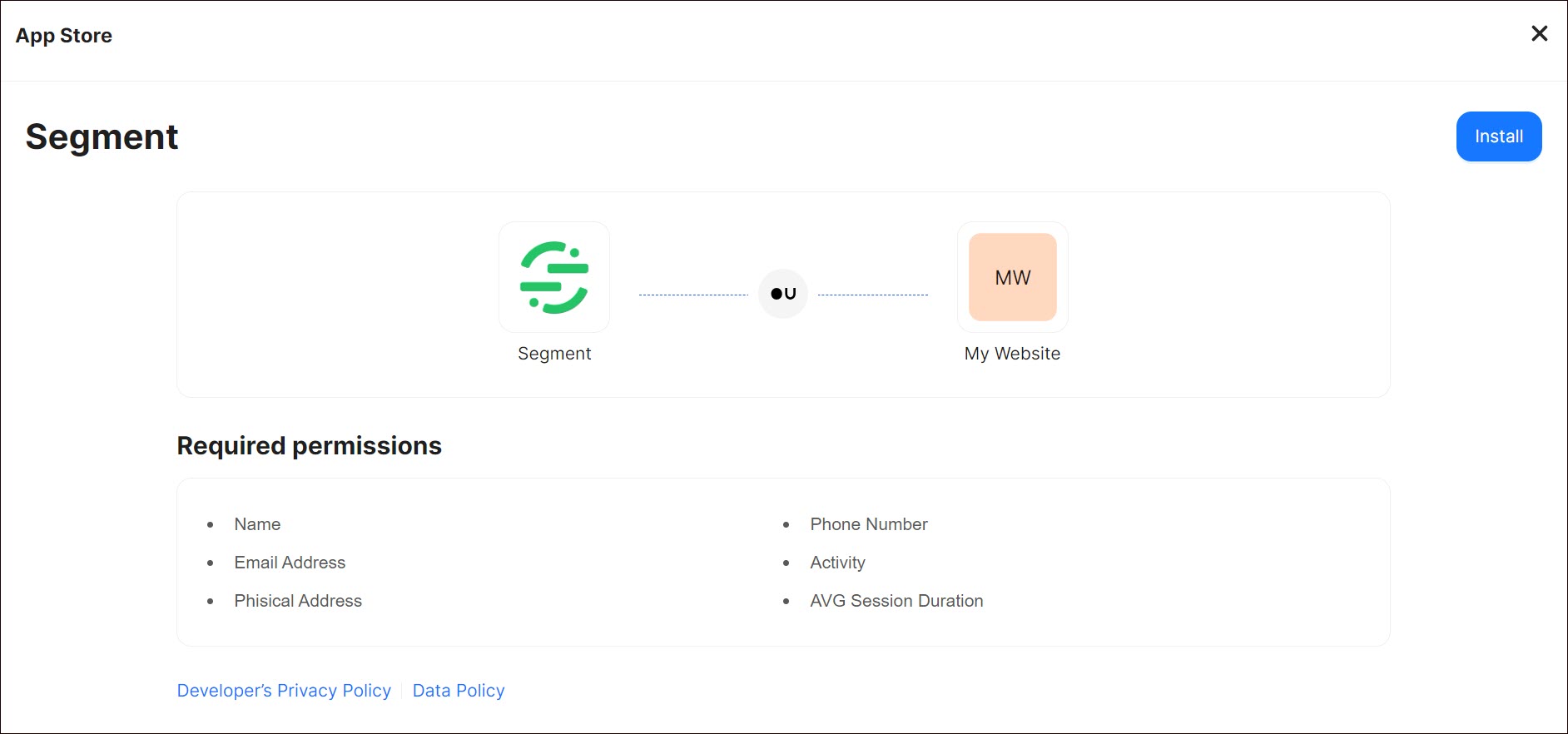
- Complete the purchase flow and click Go to my project.
- Enter Write Key and click Save Changes.
